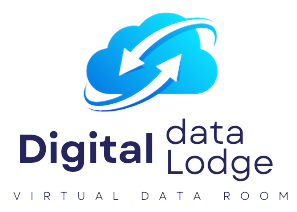The documentation solution offered by Folder it is perfect for Virtual Data Room (VDR) software applications. Companies can send sensitive data and handle private papers. Extremely secure, dependable, and paperless method by using VDR, an online software solution. For virtual data rooms used for startups, due diligence. M&A (mergers and acquisitions), Folder can assist in ensuring confidentiality and privacy.

Secure Transmission and Storage on VDR
Virtual data room software is used when businesses need a secure setting to transmit data, like in the following situations.
Acquisitions and Mergers (M&A)
- Fundraising activities
- Strategic Alliances
- IP Administration
- Compliance and auditing
- Clinical trials and related uses in medicine
- Investment banks and additional financial establishments
To manage litigation documents, law firms
merely a few of the situations.
All of this guards against the possibility of data loss and stops any illegal access to your machine. Additionally, there are no security problems because this virtual data room program uses SSL encryption for all transmissions between parties.
Flexible workflow permissions Virtual Data Room Software
With Folderit, clients can choose different access levels for individual users or user groups. Which is useful when working on projects that require the highest level of privacy or covert transactions. Folders is a virtual data room software that allows full access to certain people and read-only access to others. Preview-only access to some and none at all to others to protect privacy and comply with regulations.
Without unnecessarily interfering with the system, this allows partners to work together, managers to keep an eye on things, and stakeholders to be informed with Preview-only access.
You can set up your workflow with Folderit so that only one person can work on a single item simultaneously. The file will indicate that it is locked and show the ID and timestamp of the current user, locking out everybody else.
Additionally, files can be set up to maintain versions as they change. Every version will have consistent metadata as it develops, allowing you to quickly go back to a previous version of a file if necessary. You may decide precisely how much access you want to give someone, and Folderit provides you total control over that.
Granting access for a limited time via sharing expiration
When preparing papers using virtual data room software, some content may need to be deleted after a predetermined period of time or shared for a short period of time. A document that survives beyond a specific date may become a liability in legal proceedings and significant company trades. To account for these situations, Folderit allows you to set a time limit on how long people can access a document or folder. The document or folder will be inaccessible to the other party once the time you have set for it has passed.
You may also want to remove the document in some circumstances altogether; Folderit allows you to do so. Give a file an expiration date, and when that date arrives, it will completely disappear.
Audit trail with timestamps Virtual Data Room Software
Folderit goes beyond other virtual data room software capabilities by allowing you to track document access history through audit trails, further enhancing security and safety by integrating with your company’s standard operating procedures.
You can check who viewed what file at what time by looking at the audit history of each file with Folderit. For improved team coordination, the timestamp and username will be visible on every file. It is possible to exclude particular users and show all of their activity.
Key Features of Virtual Data Room Software
Security: VDR software places a high priority on data security and uses multi-factor authentication. Access controls and encryption to make sure that only people with the proper authorization can view confidential documents.
Admins can control who can read, modify, download, and print particular documents by defining user roles and permissions. This guarantees the confidentiality of critical information.
Document tracking: Organizations may keep track of who has viewed particular documents. By using the comprehensive audit trails and activity logs that VDRs offer.
Document Versioning: To ensure everyone is working with the most recent and accurate information, users may simply manage document versions.
Q&A and Collaboration: To help with effective due diligence procedures, many VDR platforms are equipped with capabilities for safe communication, Q&A sessions, and teamwork tools.
Advanced search and indexing features make it easier for users to find specific content inside huge archives.
Benefits of Using virtual data room software
Enhanced Security: VDRs provide strong security protocols to guard against breaches, illegal access, and data leaks.
Streamlined Due Diligence: VDRs expedite the due diligence process, saving time and lowering administrative requirements during mergers, acquisitions, and other complex deals.
Savings: VDRs lower printing and shipping expenses and do away with the requirement for physical document storage.
Enhanced Productivity and Decreased Error Risk: Digital document indexing, searching, and organizing capabilities boost output.
Document Control: Organizations can keep strict control over their documents by utilizing version control and configurable permissions.
Popular Virtual Data Room Software Providers
Intralinks: Intralinks offers secure collaboration tools and document management features, catering to the needs of various industries.
Drooms: Drooms specializes in secure data rooms for real estate, finance, and other industries, with a focus on compliance and efficiency.
SecureDocs: SecureDocs offers a user-friendly VDR solution with strong security measures, particularly popular among small and medium-sized businesses.
These are just a few of the many Virtual Data Room software providers available. Organizations should carefully evaluate their specific needs and choose a VDR platform that aligns with their requirements for security, accessibility, and functionality.
Use Cases for Virtual Data Room Software
Acquisitions and mergers (M&A): VDRs are frequently used to safely exchange and examine confidential financial data, contracts, and intellectual property during M&A transactions. They guarantee the protection of sensitive information and aid in streamlining the due diligence procedure.
Fundraising and funding: To give prospective investors access to financial records, business plans, and other important information, startups, and companies looking for funding frequently use virtual data rooms or VDRs. This promotes openness and confidence in the investing process.
This is particularly crucial when working with delicate legal documents and evidence.
Real Estate Transactions: To handle property documentation, such as contracts, titles, and inspection reports, real estate agents employ virtual data rooms, or VDRs. This guarantees that all parties have access to crucial information and speeds up real estate deals.
Pharmaceutical and Healthcare Research: Clinical trial data, research findings, and regulatory documentation are securely shared using VDRs in the pharmaceutical and healthcare sectors. This facilitates adherence to strict privacy and data security laws.
Bankruptcy Proceedings: To ensure transparency and legal compliance, virtual debt repositories (VDRs) help organize and share financial data and creditor information during bankruptcy cases.

Trends in Virtual Data Room Software
Integration of Artificial Intelligence (AI): To automate processes like content classification, data extraction, and document indexing, several VDR companies are utilizing AI and machine learning. This improves efficiency and lessens the need for physical labor.
Blockchain Technology: To improve data security and transparency even more, some VDRs are investigating blockchain technology. Blockchain technology offers verifiable records of document access and modifications together with impenetrable audit trails.
Mobile Accessibility: VDRs enable users to read documents and collaborate while on the go by providing mobile apps and responsive web interfaces. Dealmakers and professionals who need flexibility in their business will find this very helpful.
Augmented reality (AR) and virtual reality (VR): In some sectors, such as real estate, the incorporation of VR and AR technology into virtual due diligence reports (VDRs) allows users to virtually tour properties, examine facilities, and engage with 3D models, resulting in a more engaging due diligence process.
Advanced Analytics: To gain insights into user behavior, document engagement, and transaction progress, VDRs are integrating analytics technologies. This facilitates data-driven decision-making for enterprises during transactions.
Considerations When Choosing Virtual Data Room Software
Security Features: To guarantee that sensitive data is protected, evaluate the degree of encryption, access controls, and compliance certifications that the VDR supplier offers.
User-Friendliness: To reduce the learning curve for your team and collaborators, use a platform with an easy-to-use interface.
Pricing Structure: VDRs frequently use subscription-based pricing structures. Examine the pricing schedule and take your financial limits into account.
Integration Capabilities: Determine whether the VDR can easily interface with the software and tools you already have, including project management software, cloud storage, and CRM systems.
Customer service: When it comes to transactions that are time-sensitive, having dependable customer service is crucial. Ensure that the VDR provider offers responsive and knowledgeable support services.
Scalability: Take into account whether the VDR can grow with your business or projects as they get bigger
User Permissions: To ensure data security and compliance, it is essential to have customizable user permissions and fine-grained control over document access.
To sum up, virtual data room software is a valuable resource for exchanging and safely storing sensitive data across various businesses.
Advanced Security Considerations virtual data room software:
Advanced Access Control: Take into account putting in place time-limited, dynamic access limits. By limiting the amount of time that users may see documents, you can limit their exposure to sensitive data by using these controls.
Geofencing: Based on a user’s physical location, certain VDRs can limit access to documents using geofencing. This is very helpful for extremely private transactions or papers.
Client-Side Encryption: Take into account client-side encryption, which encrypts data on the user’s device before to uploading it to the VDR, in addition to encryption while it is at rest and in transit. The decryption key belongs to the user alone.
Use a secure document viewer to add an extra degree of protection against data leakage by prohibiting users from downloading, printing, or taking screenshots of documents.
Biometric Authentication: To improve security without sacrificing user comfort, activate biometric authentication techniques (such fingerprint or facial recognition) where they are available for mobile device VDR access.
Legal and Compliance Considerations Virtual Data Room Software
Data residence and Privacy rules: Recognize the rules about privacy and data residence in your country and those of your clients. Verify that the VDR supplier abides by these rules.
Data Ownership and Transfer: To avoid ambiguity and guarantee adherence to legal requirements, VDR agreements should precisely specify the provisions about data ownership and transfer of ownership.
Audit Trails for Compliance: Keep thorough logs and audit trails to prove adherence to industry-specific laws, like the SEC’s financial regulations or HIPAA’s healthcare requirements.
Organizations can further improve the protection of sensitive data in their Virtual Data Rooms and lower the risk of data breaches, unauthorized access, and compliance violations by putting these cutting-edge security procedures into place. Ensuring security in VDRs is a continuous endeavor that must adjust to changing risks and legal mandates.
Flexible workflow permissions and management
1. User Roles and Permissions:
Clearly define user roles according to the requirements of your project or company. Administrators, reviewers, contributors, and viewers are examples of typical responsibilities.
Customized Access: Provide administrators the ability to alter each user’s access permissions, making exceptions as needed.
2. Document-Level Permissions virtual data room software:
Dynamic Permissions: Implement active or time-bound permissions, where access to specific documents or folders is granted for a limited duration. This is useful for time-sensitive projects.
View-Only Access: Provide view-only access to certain users or groups, restricting their ability to download, edit, or print documents.
Watermarking: Consider using document watermarking to identify users or roles with access to sensitive documents, discouraging unauthorized sharing or copying.
3. Workflow Management:
Document Workflow: Put in place the tools necessary to enable documents to pass through specified phases, such as draft, review, and approval, with permissions changing accordingly.
Version Control: Use version control tools to keep track of modifications and preserve an unambiguous record of document updates.
4. Collaboration Features:
Enable real-time annotation, discussion, and commenting on documents in the VDR while maintaining security to promote secure collaboration.
Virtual Data Rooms (VDRs) for Collaboration: Consider utilizing VDRs made expressly for teamwork, where numerous people can work together safely in a regulated setting.
5. Audit Trails and Reporting:
Keep thorough records of all user actions, document access, and permission modifications in your audit trails. These logs aid accountability and compliance.
Reporting Tools: Give administrators access to reporting tools to create personalized reports on user behavior and track document access for oversight and auditing.
6. Access Expiry:
Automated Expiration: Set up automated access expiry for files or folders to make sure users are unable to access them after a set amount of time or after a specific event, such as the end of a project.
7. User Management:
Onboarding and Offboarding of Users: Create effective procedures in the VDR for onboarding and offboarding users, including the ability to grant and revoke permissions as necessary.
Bulk User Administration: To save time when defining rights for several users at once, make sure the VDR supports bulk user administration for larger projects.
8. Compliance and Regulations:
Regulatory Compliance: Verify that the workflow management tools and VDR permissions you have comply with industry-specific laws and rules, like the GDPR, HIPAA, and financial regulations.
9. Training Users:
User Education: Stress security best practices and compliance standards while instructing users on how to utilize workflow features and permissions efficiently.
Flexible Workflow Permissions and Management in VDRs
Virtual Data Rooms (VDRs) enable enterprises to effectively restrict access to critical documents and data by providing customizable workflow permissions and management tools. The following are important things to remember:
1. Roles and Permissions of Users:
Describe your user roles (administrators, contributors, reviewers, watchers, etc.).
Give users precise permissions that define what they can do with documents and folders.
Permissions can be tailored to specific users as needed.
2. Permissions at the Document Level:
Put in place time-limited access to documents or folders together with dynamic permissions.
Limit the ability to download, modify, or print by granting view-only access.
To identify authorized users, apply watermarking to your documents.
3. Control of Workflow:
Create step-by-stage document workflows (e.g., draft, review, approval).
Notify users automatically when papers need to be attended to.
To keep track of document updates and revisions, use version control.
4. Features of Collaboration:
With tools for conversation, annotation, and commenting, you may enable safe, real-time collaboration.
Think of VDRs intended for group work.
5. Reporting and Audit Trails:
Keep thorough audit trails that monitor user behavior and document access.
Give admins the reporting tools they need to create personalized reports.
6. Time of Access:
Put in place automated access expiration that is triggered by time or certain circumstances.
7. Handling Users:
Simplify the procedures for enrolling and offboarding users.
When managing several users, handle them efficiently by using bulk user management.
8. Adherence to Rules and Guidelines:
Verify that the functionalities of VDR comply with industry-specific laws and standards (e.g., GDPR, HIPAA).
9. Training Users:
Teach users how to utilize workflow features and permissions effectively.
Stress the need to adhere to compliance and security best practices.
Organizations may customize access control and automation to meet their specific requirements with the help of a VDR’s flexible workflow permissions and administration, which promotes cooperation, improves security, and guarantees effective document management.
Compare the benefits and drawbacks of utilizing a virtual data room (VDR) with a conventional physical data room when it comes to safe document exchange during transactions.
Choosing the Best Virtual Data Room Provider: Talk about the things to think about (security, compliance, usability, and cost) when choosing a virtual data room provider.
The Function of VDRs in M&A Transactions: Describe how VDRs facilitate due diligence procedures, foster teamwork, and promote document management in M&A transactions.
Virtual Data Rooms for Real Estate Transactions: Talk about the safe exchange of property papers, contracts, and inspection reports in the real estate sector using VDRs.
Examine how law firms and legal professionals utilize virtual data rooms (VDRs) for secure communication with clients and opposing parties, document management, and litigation assistance.
Virtual Data Rooms in Healthcare: Emphasize how important VDRs are to the industry for exchanging private clinical trial data, meeting regulatory requirements, and adhering to legal requirements.
Virtual Data Rooms for Startups and Fundraising: Talk about how companies and startups utilize VDRs to communicate business strategies, draw in investors, and raise capital for expansion.
Trends and Innovations in Virtual Data Rooms: For due diligence, research the most recent developments in VDR technology, such as blockchain security, artificial intelligence integration, and virtual reality.
Virtual Data Rooms and Data Privacy Laws: Talk about how VDRs safeguard sensitive data and guarantee adherence to laws like GDPR and HIPAA.
Virtual Data Rooms for Board Meetings: Describe how board members may collaborate and share documents securely for corporate governance using VDRs.
Discover how government agencies utilize virtual data rooms (VDRs) to safely handle and exchange sensitive documents and data for compliance and transparency.
Case Studies of Effective VDR Executions: Give instances of actual businesses that have profited from the use of VDRs across a range of sectors and circumstances.
VDR Best Practices: Provide advice and best practices, such as data organization, user training, and document retention regulations, for maximizing the usage of VDRs.
VDR Security Vulnerabilities and Mitigation: Talk about possible security gaps in VDRs as well as methods to reduce risks and safeguard private information.
Granting access for a limited time via sharing expiration
What is Sharing Expiration in VDRs?
Users can define an expiry date or duration for shared documents or folders using the sharing expiration functionality in VDRs, often known as time-bound access. Recipients or collaborators who have activated this feature can only see the shared material until the designated expiration date. Access is then immediately terminated, guaranteeing the content’s security and confidentiality.
Principal Advantages of Expiration Sharing
Enhanced Security: By sharing expiry, you reduce the possibility that unauthorized parties may access private data. Even if someone can access the given document or link, their viewing time is restricted.
Compliance: By ensuring that data is not accessible for longer than is required, it assists firms in meeting legal and compliance obligations, such as GDPR.
Control: Users can choose when access expires, ranging from a few hours to several days or weeks.
Efficiency: Since users don’t have to remove access when it’s no longer needed manually, time-bound access makes document management more effortless.
How Expiration Sharing Is Operated
Setting Expiration: Users can specify a time limit or expiration date for access to a document or folder when sharing it. Usually, you may accomplish this by going into the permissions or sharing settings.
Access Revocation: The VDR platform automatically revokes access to the shared material when the duration or expiration date has passed. Users who try to access it will not be allowed.
Alerts: A few VDRs alert users to the approaching expiration of their access by sending them alerts before it.
Taking into account
Clear Communication: It’s critical to let receivers or collaborators know precisely how long they will have access to content when employing sharing expiry.
Document Retention: Make sure that, by your organization’s standards, documents with shared expiration dates are appropriately preserved or kept.
Audit Trails: For compliance and accountability reasons, document access and sharing activities should be recorded in audit trails.
Sharing expiry is a useful feature that gives document sharing inside VDRs an additional degree of protection and control, allowing businesses to safeguard their critical data successfully.
Advanced Features for Sharing Expiration
Customized Expiration durations: Providing exact control over access length, many VDRs let users to choose expiration durations down to the minute.
Reminders: Before shared documents or folders expire, users can choose to extend access if needed by receiving automatic reminders.
Multiple Sharing Expirations: To accommodate varying access demands, VDRs may allow users to establish distinct expiry durations for particular documents or folders within the same project.
Compliance and Regulatory Considerations
GDPR Compliance: Sharing expiry ensures that data is not kept longer than required by adhering to the GDPR’s data minimization principle.
HIPAA Compliance: By limiting access to patient information and sensitive healthcare data, sharing expiration assists healthcare businesses in remaining compliant.
Financial requirements: Sharing expiry helps ensure data security and adherence to industry-specific requirements in financial transactions, where regulatory compliance is crucial.
Security and Access Controls
Access Revocation: By automatically revoking access, sharing expiry minimizes the chance that data may be exposed due to human error.
Secure Links: You may set a shared link to expire, which will stop anyone with access to it from seeing the material after a predetermined amount of time.
Permissions Preservation: User roles and limits, as well as other permissions and settings on the document or folder, are preserved for future access even when sharing ends.
User Experience
User-Friendly Interface: Most VDRs include an easy-to-use interface that allows users to easily limit access by setting share expiry.
Visibility: Users may be able to see how much time is left until a share expires, which allows them to make plans.
Extension choices: To accommodate evolving project requirements, many VDRs include choices for extending access after the initial expiration date.
Monitoring and Reporting
Audit Trail: VDRs should maintain a detailed audit trail of sharing actions, including setting expiration dates and any changes to access duration.
Access Reports: Administrators can generate reports to track which documents have sharing expiration set and when access expires.
Sharing expiration is a valuable feature within VDRs, providing organizations with the ability to maintain strict control over document access, enhance security, and comply with data protection regulations. Properly configured, it helps strike a balance between data security and efficient collaboration.

1. What is software for a virtual data room?
Organizations utilize Virtual Data Rooms (VDRs) software, which is a secure online platform. To store, manage, and exchange confidential documents and data during transactions, teamwork, and due diligence procedures. Access controls, audit trails, and strong security measures. Are all included with VDRs to safeguard private data and monitor user activity?
2. How can a virtual data room be made?
Establishing a Virtual Data Room (VDR) entails choosing a reliable VDR supplier. Creating an account and then customizing the VDR to meet your requirements. Usually, you will arrange your data and documents inside the VDR. Provide access to specific users, and create security measures to safeguard the information. Depending on whatever VDR provider you select, the particular actions may change.
3. Just what is an online data room?
During transactions, legal proceedings, or cooperative efforts, companies may securely store. Manage, and distribute sensitive documents and data with authorized parties by using a Virtual Data Room (VDR). To protect sensitive data, VDRs include document tracking, limited access, and security measures.
4. What is a supplier of virtual data rooms?
A business that Virtual Data Room software and services is known as a VDR provider. These companies specialize in developing safe web portals that businesses may utilize as virtual data rooms. To guarantee the safe exchange of private information, they provide a range of features, security precautions, and assistance.
5. Is a VDR a SharePoint?
Although it may be used as a primary document management system, SharePoint. a Microsoft collaboration platform, usually lacks the sophisticated capabilities and robust security needed for a full-fledged Virtual Data Room. SharePoint may not offer the same degree of protection and control as dedicated VDR software. Even though it might fulfill some document management demands.
6. How are Virtual Data Rooms Software Used?
Usually, users use a web-based interface to access VDRs. Within the VDR, they may safely upload, arrange, and exchange documents. Users’ degree of access and the activities they may take on documents are determined. By the roles and permissions that they are allocated. VDRs are frequently utilized when data protection and restricted access are essential. Such as mergers and acquisitions, court cases, real estate transactions, and other situations.
7. What kinds of data rooms are there?
Different kinds of data rooms exist, such as:
VDRs, or virtual data rooms, are used in transactions to share documents securely.
Conventional, physical spaces where papers are examined during transactions are known as “physical data rooms.”
Software for broad document management and storage is called a document management system (DMS).
Secure Data Rooms: Used for safe data exchange, not just financial transactions, they are comparable to Virtual Data Rooms.
Cloud-Based Data Rooms: Remotely accessible VDRs housed on the cloud.
How does data room technology work?
Virtual data rooms and other data rooms are created and maintained using software. Infrastructure that is part of data room technology. It has user access restrictions, encryption, document management tools, security measures, and audit trail functionality.
What belongs in an online data room?
Documents and information pertinent to a particular project, transaction, or cooperation should be included in a VDR. Financial documents, contracts, papers for due diligence, intellectual property, and other private information may be included in this. These documents are limited and regulated in access according to user roles and permissions.
What is the layout of a data room?
The particular project or transaction determines a data room’s layout. Data rooms are often arranged into categories or folders to facilitate user navigation and document discovery. Contracts, financial records, legal agreements, and supporting paperwork are examples of common folder structures.
What are activities in a data room?
The procedures and activities that happen inside a virtual data room are referred to as data room activities. These tasks involve managing permissions, auditing, reviewing, commenting, downloading, and reviewing documents. For security and regulatory reasons, it is essential to keep an eye on data room operations.